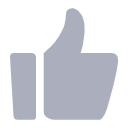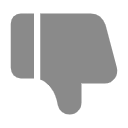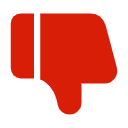Xhorse VVDI MINI Key Tool
Notice this is the version without ID48 96bit and without One Token
How to Activate ID48 96bit cloning function?
1. Turn on the machine and log in account
2. Turn to option and use generat 10 pcs xhorse remote and collect the points , you can touch the area of ‘Bnous Points’ for collect points,
you can earn the points for first time to use the remote from xhorse .
3. An hour later after collect points , the 96 bit 48 clone function will be activated ,you can check it in your device
The function will activate in one hour after generate and collect the points from 10 pcs remote
Highlights:
1.Frequency test speed (super fast, frequnecy: 300-450Mhz, distance: 30 cm)
2.Database powerful,support more cars
3.Based on Mobile phone App via Bluetooth,very convenient, Both IOS and Android
4. Fast reading speed to get chip information
5. The mini key tool can copy 48 96 bit
Please use mini key tool to generate Xhorse new remote key 10pcs,after collect points,1 hour later,server will open ID48 96bit function free.
6. Update Frequently: Check Latest Update
7. Online customer servies
8. A lot of user feedback receive: Check Mini keytool Review
9.Xhorse APP Language: English, German, Spanish, Persian, French, Hebrew, Hindi, Indonesian,Italian,
Korean, Polish, Portuguese, Russian, Thai, Turkish, Ukrainian, Vietnamese
(free to switch the language you want now)
About GL version explaination
From different regions customer's feedback, they also need some other regions remote options(like ME region they also need some SE and EU database options)
VVDI MINI Key Tool Function List :

Transponder Editing&Cloning
Detect most immobilizer transponder, edit and clone common transponder in the market.

Transponder Generating
Support TP transponder & parts of special transponder more than 700 vehicle models, reduce the stock of transponders efficiently.

Remote Generate
Support 128 brands, over 2000 vehicle models.
Generatemore abundant and thorough key pictures, transpondertypes, key blanks and remote matching data.

Remote Cloning
Support the HCS/Fixed code cloning, support non-HCS rolling code cloning, support PT22XX, LX918, HT6P20, VD5026, AX5326, HT12X fixed code editing.

Garage Remote Generation
Support more than 100 types.

Remote Generation
Support 200 brands, over 2000 vehicle models. Generate more abundant and thorough key pictures,
transponder types, key blanks and remote matching data.
Frequency Test
Support the power test within the range of 300-450Mhz
For Toyota H transponder
Activate For Toyota H transponder generation function

Special Functions:
1) Unlock Toyota smart keys
2)ID63 to ID83
3)Special 4D to 4C
4)Detect remote

Mini Key Tool More functions
Set type of vvdi super chip

What can you do with VVDI Mini Keytool with all functions activated?
AI - Car remote type Already activated
AI - Key blade type Already activated
AI - PIN code Already activated
Remote - Vehicle remote Already activated
Remote - Garage remote Already activated
Remote -Proximity remote Already activated
Generate transponder - 7935/ 46/ 4D/ 48/ 8C Already activated
Generate transponder -Toyota H (8A) Already activated
Transponder clone - ID46 Already activated
Transponder clone - ID4D Already activated
Transponder clone - ID4E Already activated
Transponder clone - ID70/ 83 Already activated
Transponder clone - ID11/ 12/ 13/ 4C/ 8C Already activated
Transponder clone - Toyota/ Daihatsu G Already activated
Transponder clone - Toyota H (8A) Already activated
Transponder clone - ID33 /42 Already activated
Transponder edit - 11/12/13/4C Already activated
Transponder edit - 46/ 47/ 48/ 4D/ 4E Already activated
Remote clone - Fix code Already activated
Remote clone - Rolling code Already activated
Remote clone - make new Already activated
Detect remote frequence Already activated
Set type of VVDI super transponder Already activated
VVDI Special TP Already activated
Special 4D to 4C Already activated
Unlock Toyota smartkey Already activated
ID63 to ID83 Already activated
Hyundai/ KIA PIN code Already activated
Copy BYD smart key Already activated
Detect ignition coil signal Already activated
Online technical support Already activated
Technical center Already activated
Video center Already activated
History Already activated
How to combine VVDI MINI KEY TOOL/DOLPHIN/KEY TOOL?
Login Xhorse APP, connect device by Bluetooth, enter device & History'to combine device.
How to Update Xhorse VVDI Mini Key Tool?
1.Connect Xhorse MINI KeyTool with computer via USB cable.
2.Start xhorse update kit software, and choose VVDI Lark, click find device.
3.After find device, click upgrade.
4.Finish.
5.Update xhorse app VVDI MINI Key Tool database.
Start VVDI MINI Key Tool, connect with xhorse app via bluetooth.
How to Change VVDI Mini Key Tool Language:

VVDI Mini Key tool Parameters:
OLED Size: 0.91’
OLED resolution: 128*32
Extra Power: 5V/1A
Usage Time: ≥10 Hour
Product Size: 140x64.5x23.5mm
Weight: 86g
Charge Current: 650mA
Battery Capacity: 850mAh
Battery Voltage: 3.6-4.2V
VVDI Mini Key tool VS VVDI KEY TOOL:
Pros and Cons:
Pros:
The mini key tool is small, light and portable
It's easy to update app. Most update can be done on the application
Works as other app produced in the current mobile Internet era
Starts and runs very fast: (20 seconds to test frequency)
Cons:
Power and network are required.
If there is power or network connection, you can do nothing with the key tool
Similarities:
VVDI mini key tool and VVDI KEYTOOL are the same in the aspect of remote and chip generation & copy.
Differences:
1. VVDI KEY TOOL can work alone, it can separately complete all functions except the online function such as 46 4D offline copy,
and it can perform online functions by connecting to the phone.
KEY TOOL has more functions than vvdi mini key tool such as remote renew functions.
VVDI key tool supports Bluetooth.
VVDI key tool comes with big-capacity battery
2. VVDI mini key tool comes with no battery and no Bluetooth. Only after connecting to the phone can it works fine.
After VVDI Mini Key tool is released in the market, VVDI KEY TOOL still update regularly .